
What is git ?
Git is a DVCS that stores data in a file system made up of snapshots. Each time you save a changed version of your project (called commit) Git creates a snapshot of the file and stores a reference to it. If the file has not changed, Git only stores a reference to the already-stored identical version of it.

why git ?
- Git mostly relies on local operations that are allowing one to continue work on a project even when not online or on a VPN.
- Git can Tracking Changes
- Git makes it extremely difficult for a snapshot of your file that is committed to being lost..
- Files in Git can reside in three main states: committed, modified and staged.
- Committed : Data is securely stored in a local database
- Modified : File has been changed but not committed to the database
- Staged : Flagged a file’s changed version to be committed in the next snapshot
- Saving Changes : All files in a checked out (or working) copy of a project file are either in a tracked or untracked state.
- Tracked :Tracked files can be modified, unmodified, or staged; they were part of the most recent file snapshot.
- Untracked : Untracked files were not in the last snapshot and do not currently reside in the staging area.
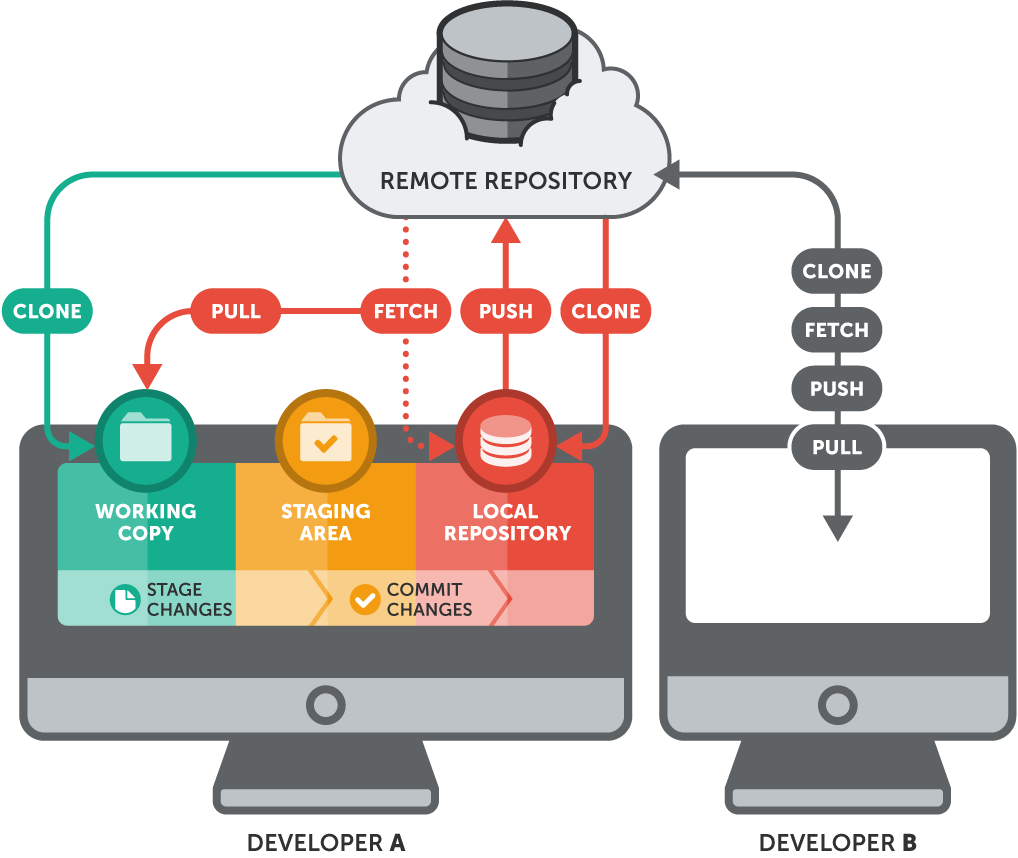
Remote Repositories
In order to collaborate on Git projects, you must interact with remote repositories, versions of a project residing online or on a network. You can work with multiple repositories, for which you can have read/write or read-only privileges. Teams can use remote repositories to push information to and pull data from.